HubSpot Knowledgebase Access for Vendors
This article will guide you through gaining access to the FedEx Ground Garage Vendor Help Center.
1. Go to https://knowledge.brightorder.com/
2. Click on " Go to Customer Portal" in the top right corner of the page
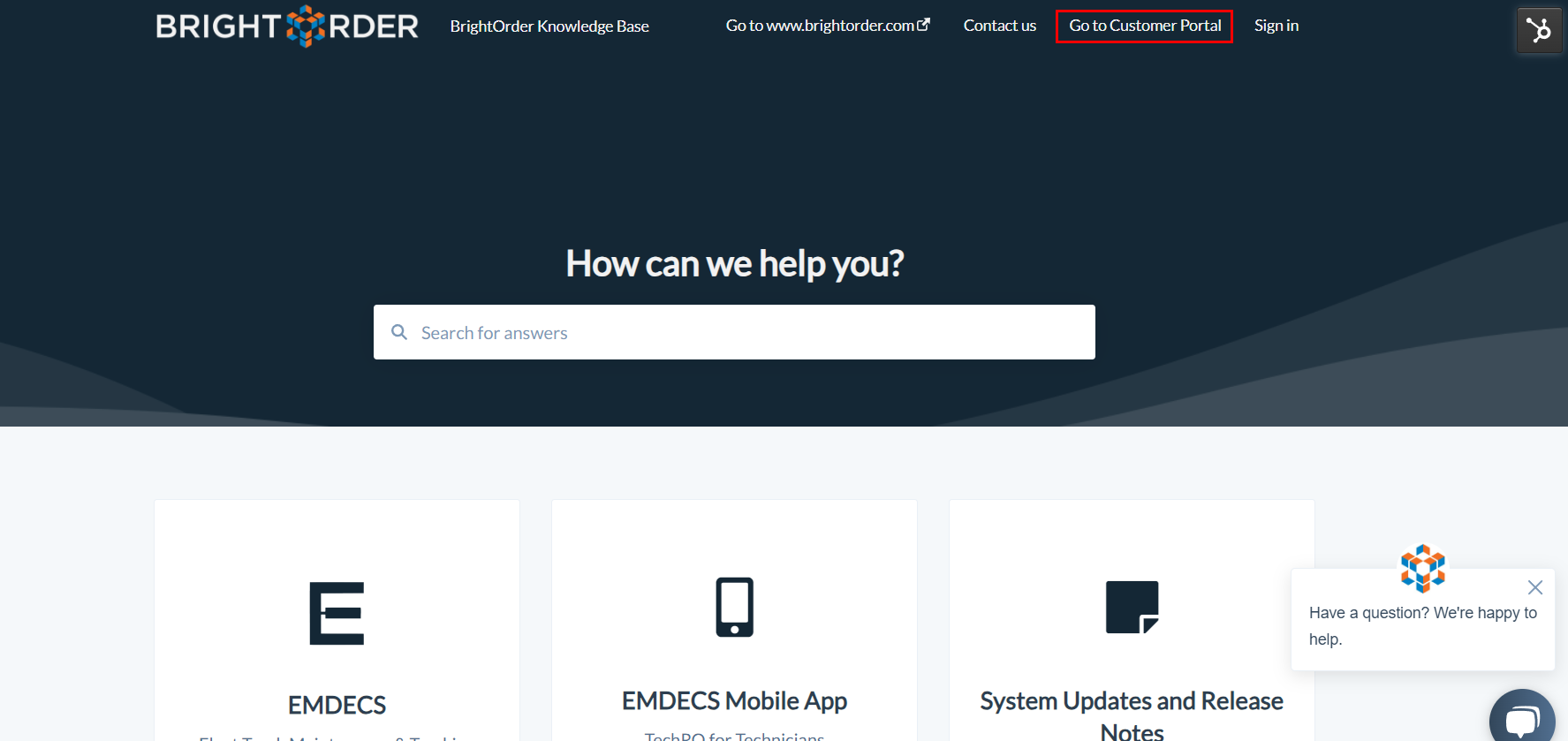
3. Scroll down to the bottom of the page and click "Register Here"
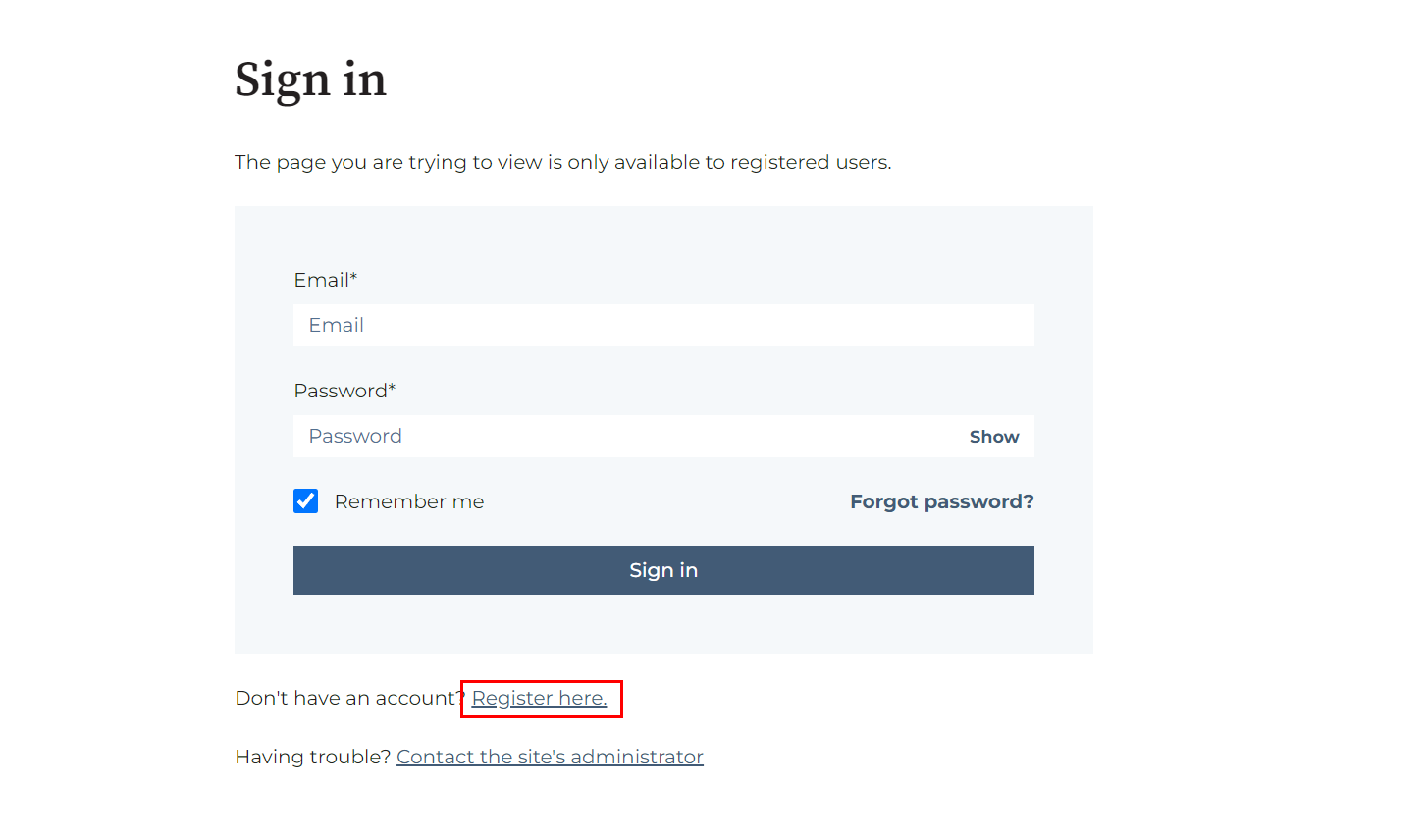
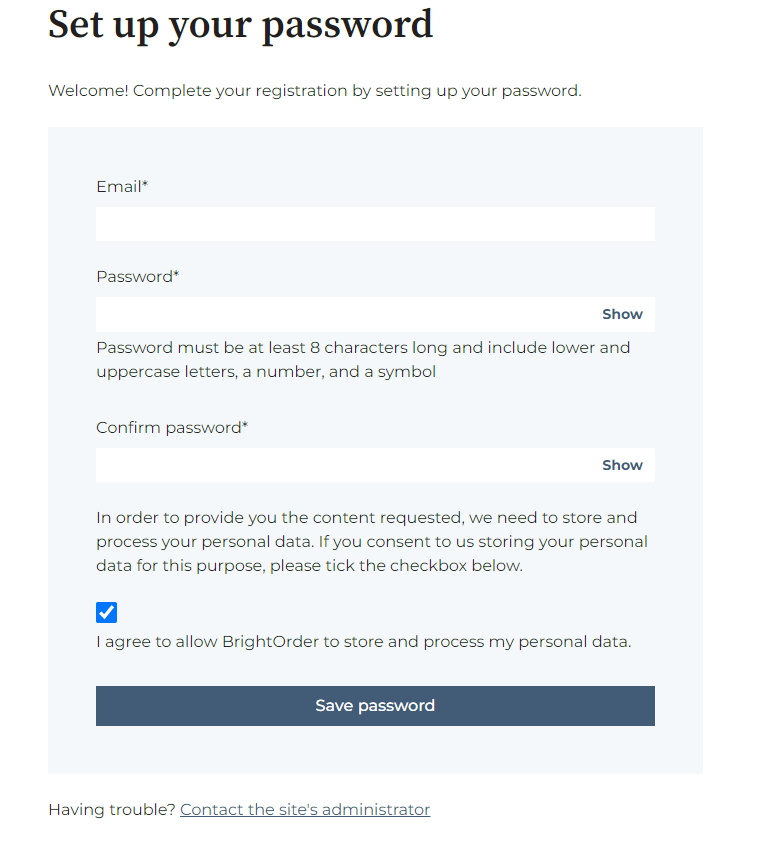
5. Next you will get a screen asking you to verify your email address.
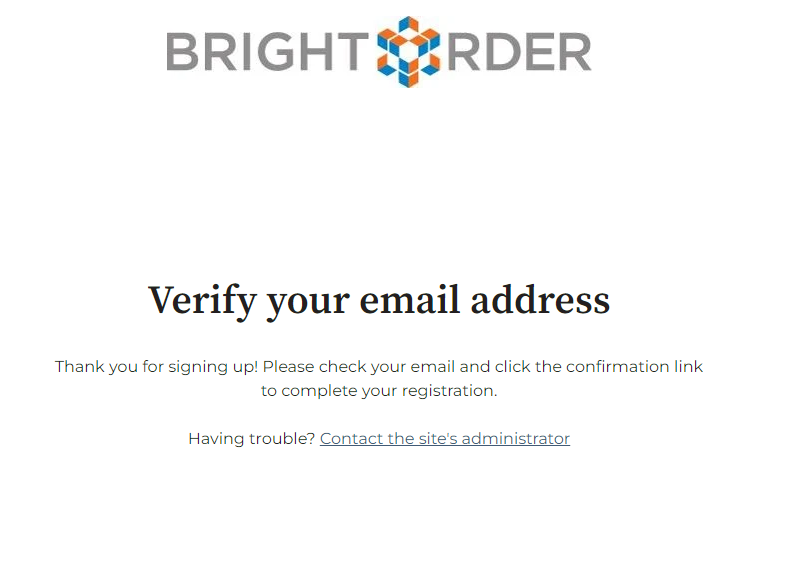
Open the email and click on the Verify email address button.
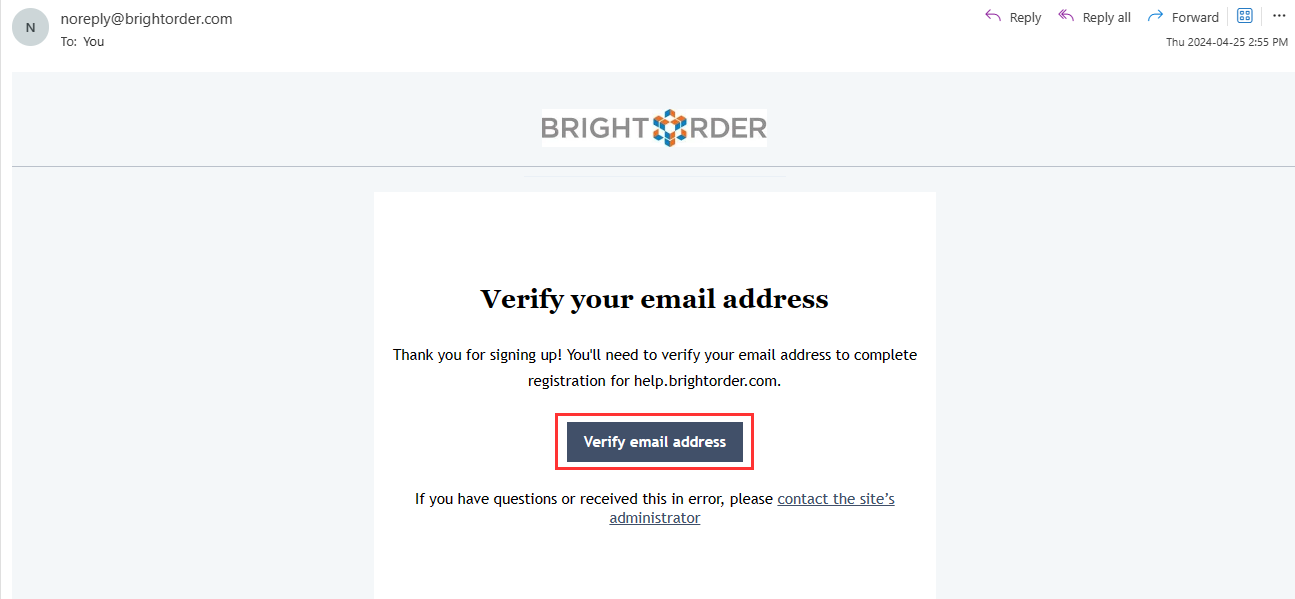
7. You will get a message saying "Your email address is confirmed".
Next, click on the Sign In button.
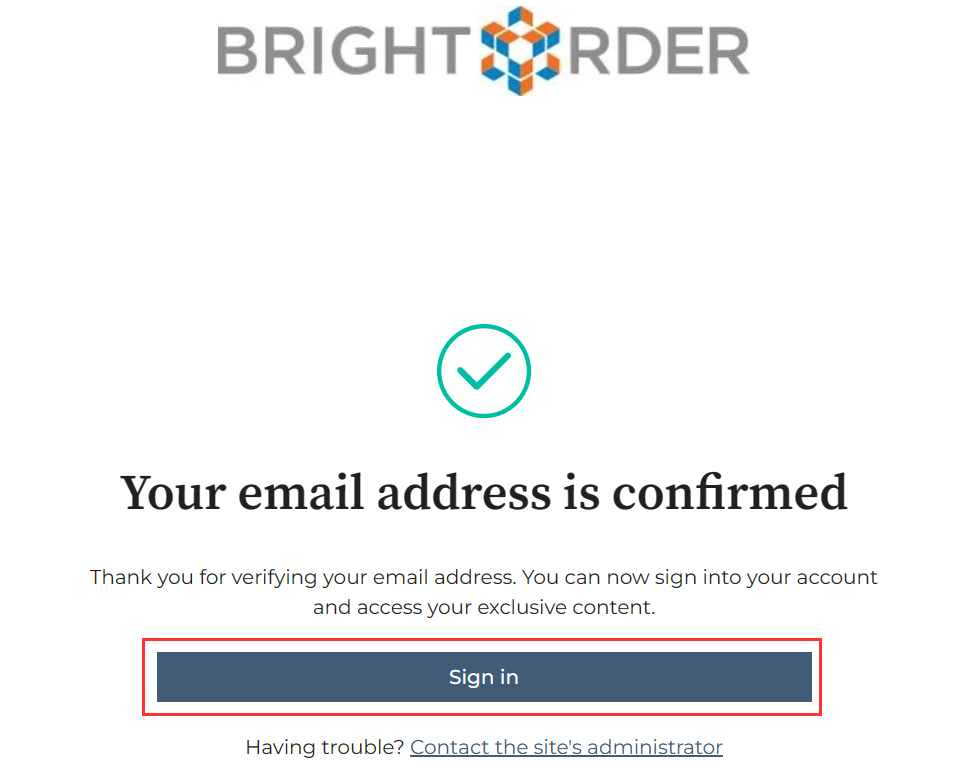
8. Input the Email and Password you just registered and click Sign In.
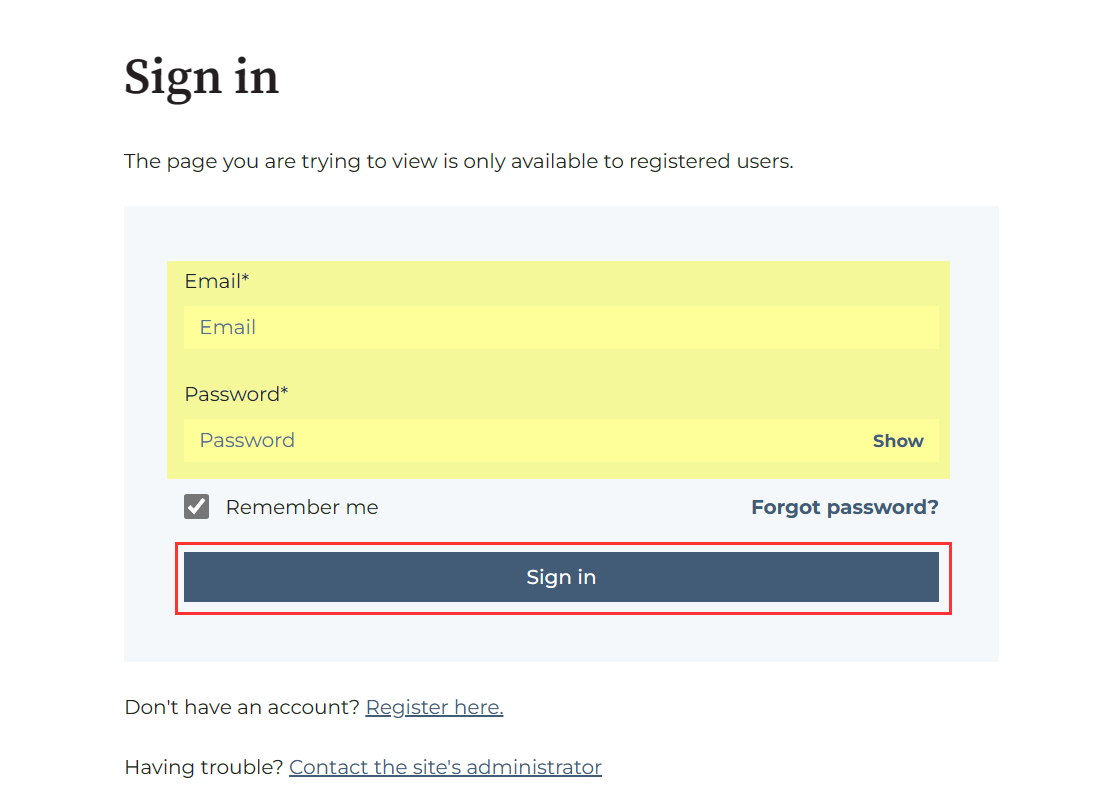
9. Once you've signed in click on File a Support Ticket at the bottom of the screen.
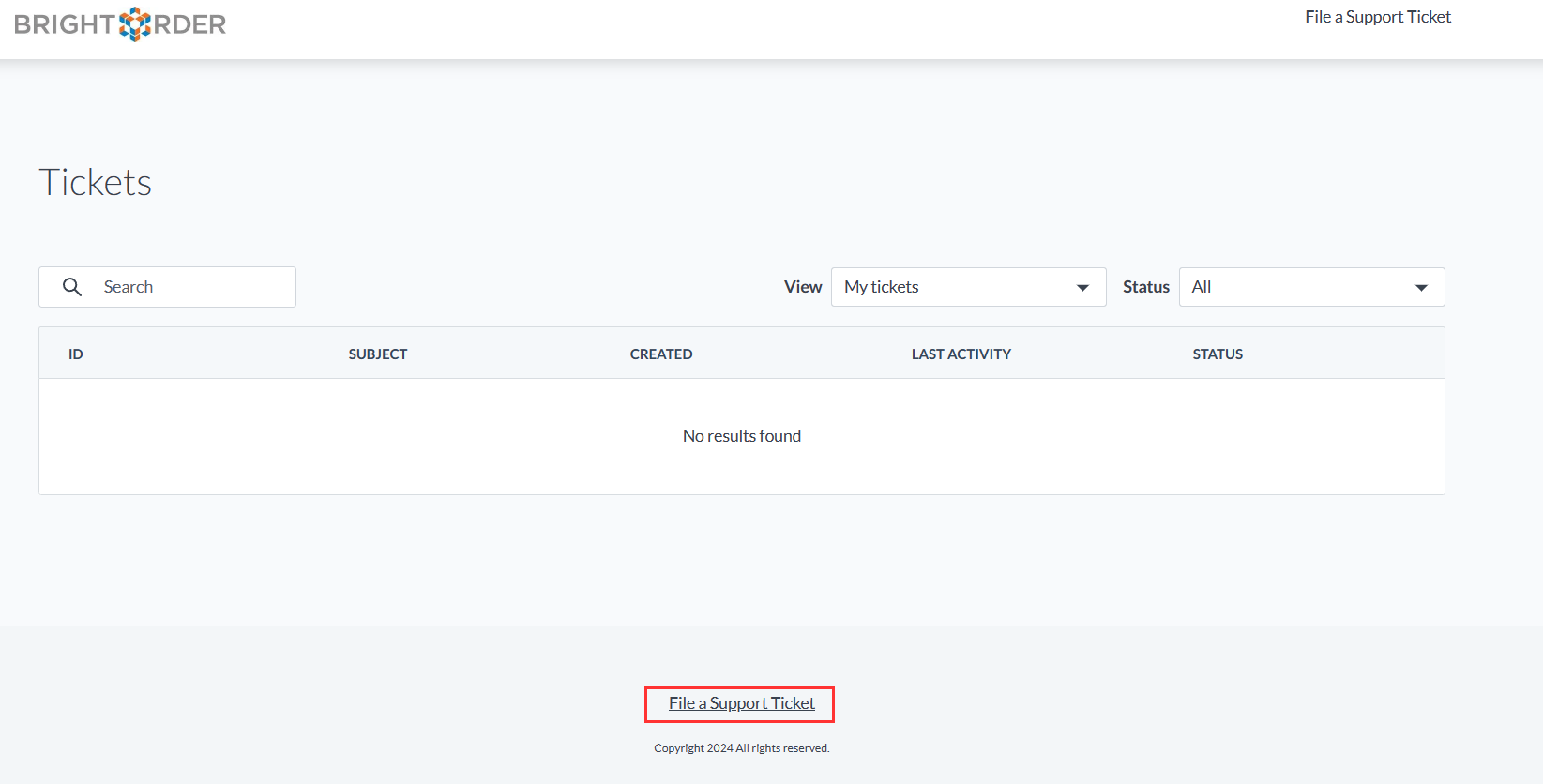
10. Fill out the support ticket and in the Additional Details ask to be added to the list to get access to the Garage Vendor Help Center. Then click Submit.
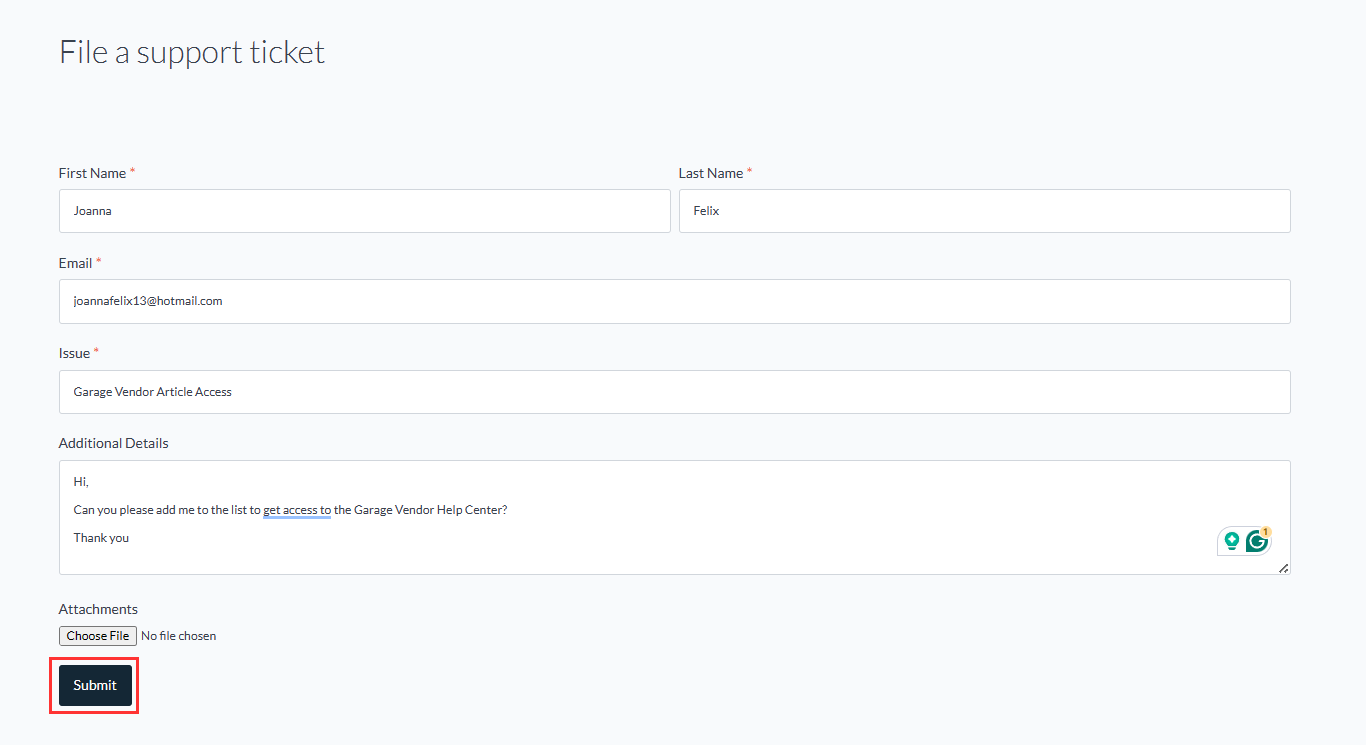
11. The ticket will be submitted to the BrightOrder CX Team and once they confirm your contact was added to the list you can navigate back to https://knowledge.brightorder.com/
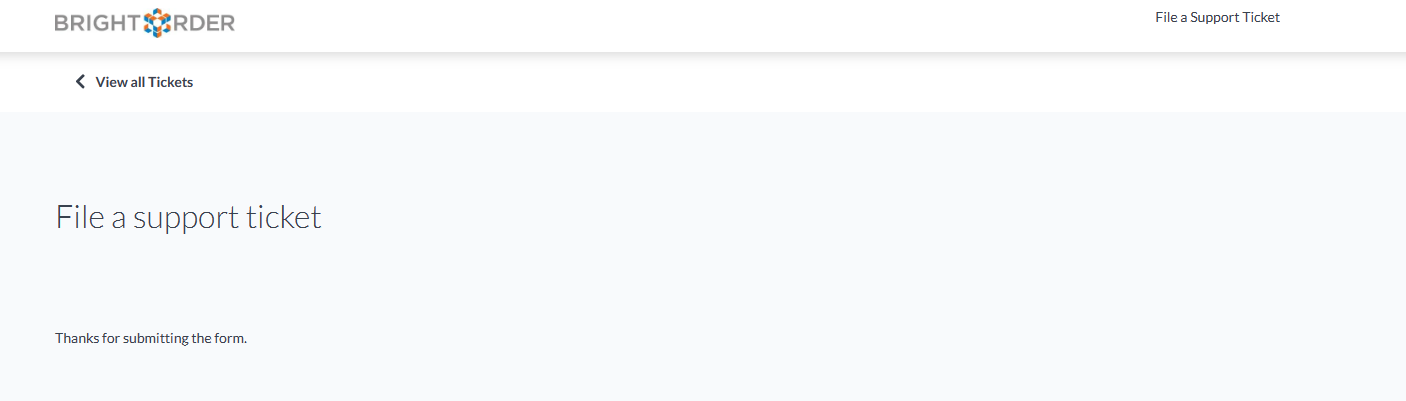
12. Click the Sign In button in the top right of the screen.
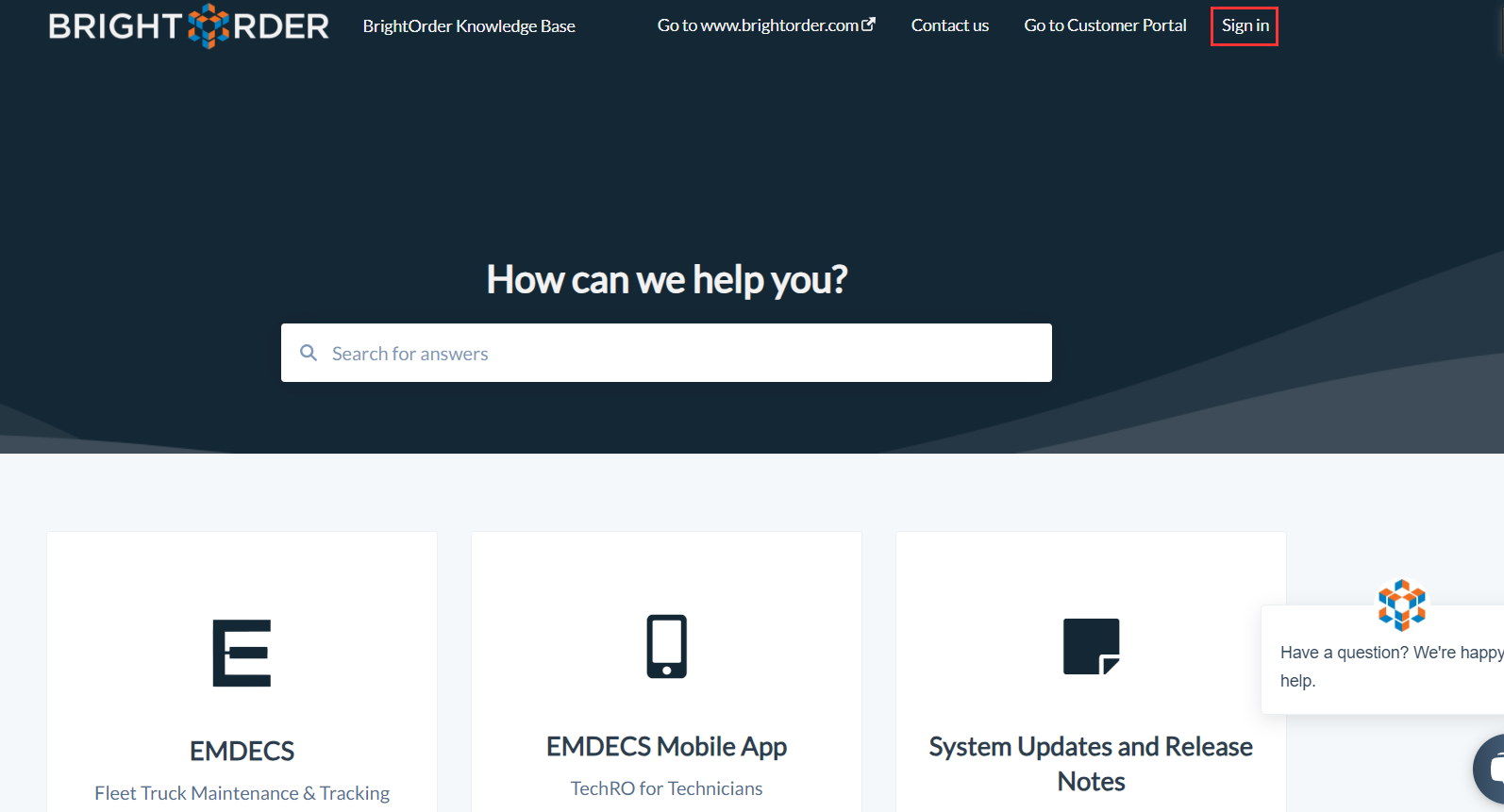
13. Sign in using your Email and Password and click Sign In. 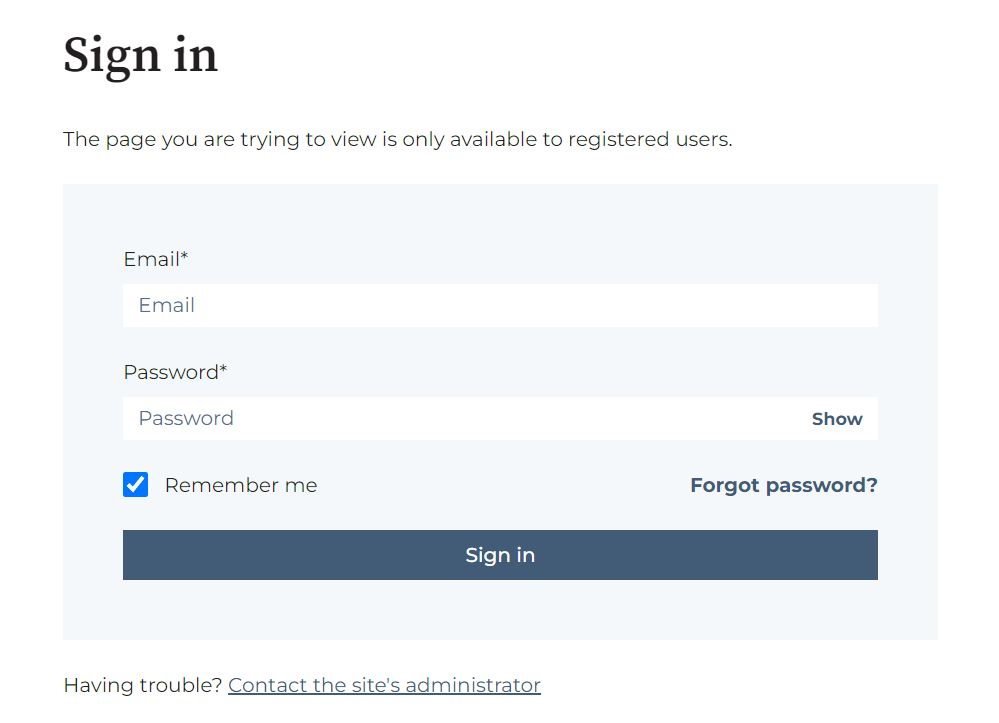
14. Once signed in you should see the Garage Vendor Help category.
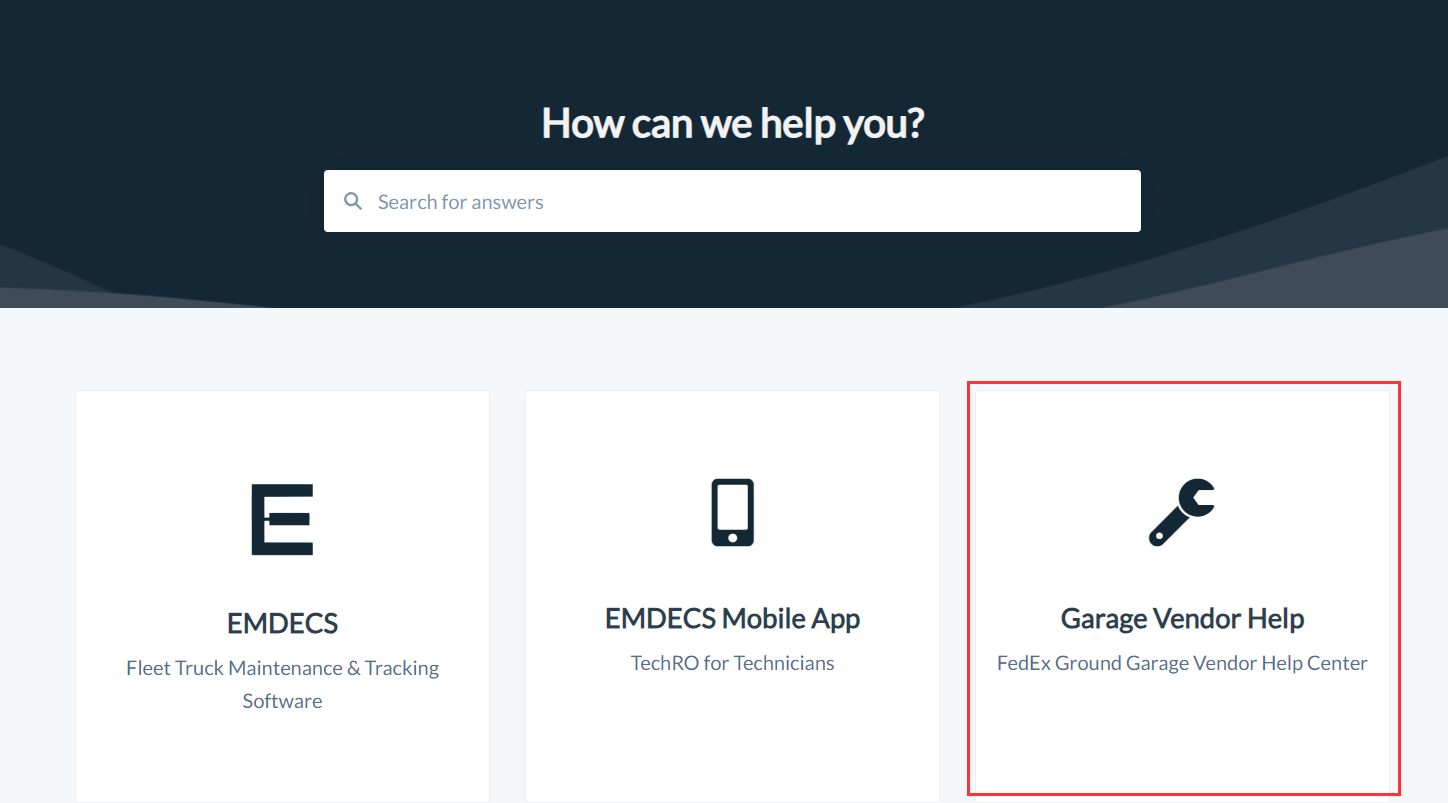
15. Click on the Garage Vendor Help category to take you to the articles.
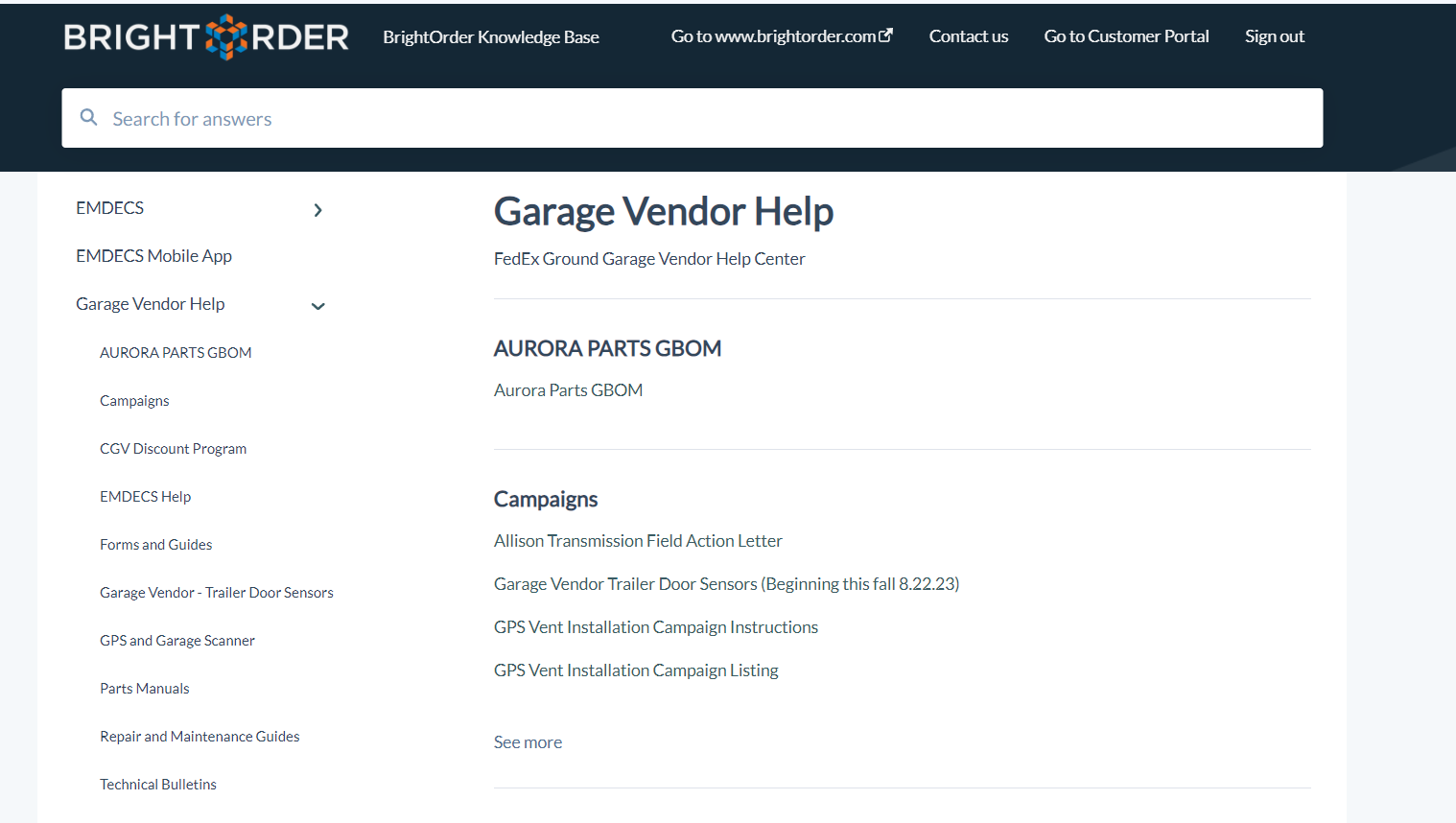
Related Articles
Customer Access Portal - Customer Side
Customer Access Portal - Customer Side Introduction This User Guide covers the Customer Access Portal from the customer use side. The Customer Access Portal allows users to: Submit and Dispute Booking Requests Approve/Dispute Estimates ...Core Credits: Processing Claims towards Vendors in EMDECS
This article will detail how to create an XLS document to submit Core Claims to vendors within EMDECS using the Core Manager screen. This addresses the administrative side of the process and does not cover the return process for the shop department. ...Data Imports: Parts, Units, Customers, and Vendors (Video)
Introduction This article, and video walkthrough, demonstrate how to import data into EMDECS from a spreadsheet file. There are eight data imports currently available in EMDECS: From the Part Master (Menu path: Parts → Part Master): Import Parts ...How to Access Garage Vendor Articles (Registered by BrightOrder CX)
This article will guide you through finishing your registration to our Customer Portal and Knowledge Base, to gain access to the Garage Vendor Help Center. 1. Once the CX team member has added your contact to our system, you should then get an email ...Customer Access Portal - Shop Side (Booking Requests and Estimate Disputes)
Customer Access Portal - Shop Side (Booking Requests and Estimate Disputes) Introduction This User Guide covers the usage of the Customer Access Portal from the Shop perspective. With this module in place shops will be able to: Receive or Suggest a ...