The Work In Progress tab lists all repair orders that are currently being worked on by a technician. You can view the repair order in detail, and make changes to the repair order, by clicking on an RO # hyperlink.
Service Board Overview (Video)
Introduction
This video and article provide an overview of the Service Board screen.
Video Walkthrough of the Service Board

Click on the square at the bottom right-hand corner to view the video in full screen mode.
Overview of the Service Board Screen
The Service Board can be used by service managers to monitor Arrivals, Departures and to schedule work. A high-level overview of each tab is provided below.
Arrivals Tab
The Service Board opens to the
Arrivals tab. The Arrivals tab gives you an overall picture of the units waiting to be repaired. The Service Board is also color coded. Units checked in without required work, defects, or overdue preventative maintenance are highlighted in green, units checked in with required work are highlighted in yellow, and units with overdue PMs, defects, or overdue campaign work are highlighted in red. This helps prioritize urgent repairs.
This tab is also used to check in additional units, work can be scheduled, and
repair estimates can be created.
Check in Units / Schedule Work
You can check units or schedule upcoming work using the
Schedule and
Check In buttons.
Clicking either button will pop-up the wizard below to search for the appropriate unit. Search for and then select the appropriate unit.
In the next step, use the Service Programs, MOTOR, VMRS, and/or RO History tabs to search for and add required work to the unit by drilling down on the icons and clicking on the green pluses to add required labor activities. This will also show any work required already on the unit. You can skip this step and check in the unit without specifying required work. Click Next at the bottom right to continue.
On the next screen, you can specify which technician or technicians are assigned to the job by first dragging and dropping the work required onto the calendar.
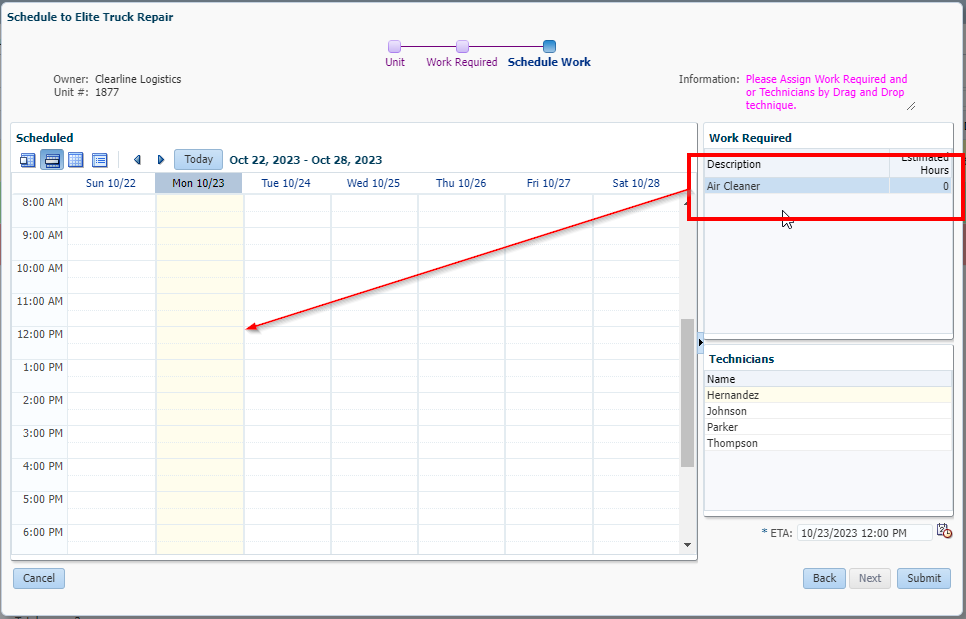
Then adding the specified technician to the work.
This step may also be skipped. Click Submit at the bottom right to exit the wizard and add the unit to your Service Board screen.
Departures Tab
On the
Departures tab, you can check out or remove units on your
Arrivals tab. This cancels any work in progress. This is useful if you have checked in a unit by mistake and need to clear it from your service board, or if your customer needs to take a unit back before work is completed. Click on the
Check Out button to remove the unit.
Work In Progress Tab
Technician Status Tab
The Technician Status tab lists all of your shop technicians, their current status, the time elapsed, remaining time (if there is an estimate), their location, and any repair order numbers they are currently working on. The possible Scan statuses are:
ED - End of Day
IT - Idle Time (not currently working on a repair order)
JJ - Job to Job (currently working on a repair order)
L - Lunch / Break (away on break)
P - Pause (timer is running, and any elapsed time will be added to the next unit they select)
SD - Start Day
Monitor Parts Ordered for RO Tab
The Monitor Parts Ordered for RO tab lists any outstanding part purchase orders that have been linked to a repair order. This allows managers to keep track of repairs that are waiting on parts to be received. Parts can be also received directly from this screen using the
Receive buttons.
Scheduled Tab
The scheduled tab lists any units that are assigned and scheduled to a technician. Scheduled jobs can be dragged and dropped into different time slots.
Booking Requests
The Booking Requests tab lists any Booking Requests made by customers with access to the Customer Access Portal, contact the Customer Experiece team for more information.
Repair Estimates in Progress Tab
The Repair Estimates In Progress tab lists repair estimates. Outstanding estimates can be reviewed and approved from this screen, and new estimates can be started by clicking Quick Estimate.
Related Articles
Overview of the Complete RO Screen (Video)
Introduction Work order invoices can be entered and reviewed from the Complete RO screen. This article provides a general overview of Complete RO. Video Walkthrough Click on the square at the bottom right-hand corner to view the video in full screen ...Checking-In or Scheduling a vehicle to the Service Board
Checking-In or Scheduling a vehicle to the Service Board When logged in with an EMDECS Manager login you can check-in a vehicle to the EMDECS Service Board. This essentially tells the system a customer or internal vehicle is ready to be worked on ...Part Master Overview (Video)
Introduction This article provides and overview of the Part Master screen in EMDECS and how to modify part settings in EMDECS. Video Walkthrough of Part Master Click on the square at the bottom right-hand corner to view the video in full screen mode. ...Service Board - Overview
https://vimeo.com/emdecs/review/79693940/a3e9370714Create a New Repair Order as a Service Manager (Video)
Introduction This video and walkthrough explain how to create a new repair order as a service manager, without having it started by a service technician using Tech RO. Video Walkthrough Click on the square at the bottom right-hand corner to view the ...